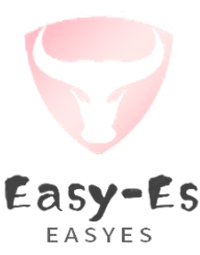Join父子类型
Join父子类型
前言
ES底层是Lucene,由于Lucene实际上是不支持嵌套类型的,所有文档都是以扁平的结构存储在Lucene中,ES对父子文档的支持,实际上也是采取了一种投机取巧的方式实现的.
父子文档均以独立的文档存入,然后添加关联关系,且父子文档必须在同一分片,由于父子类型文档并没有减少文档数量,而且增加了父子绑定关系,会导致查询效率低下,因此我们并不建议您在实际开发中使用父子类型.
ES本身更适合"大宽表"模式,不要带着传统关系型数据库那种思维方式去使用ES,我们完全可以通过把多张表中的字段和内容合并到一张表(一个索引)中,来完成期望功能,尽可能规避父子类型的使用,不仅效率高,功能也更强大.
当然存在即合理,也确实有个别场景下,不可避免的会用到父子类型,作为全球首屈一指的ES-ORM框架,我们对此也提供了支持,用户可以不用,但我们不能没有!
关于父子类型和嵌套类型的选择:如果对文档的写多于读,那么建议你选择父子类型,如果文档读多于写, 那么请选择嵌套类型.
# 父子类型创建索引
- 自动挡模式:
/**
* 父文档
*/
@IndexName(childClass = Comment.class)
public class Document{
// 省略其它字段...
/**
* 须通过注解在父文档及子文档的实体类中指明其类型为Join,及其父名称和子名称,这里的JoinField类框架已内置,无需重复造轮子
* JoinField类全路径为cn.easyes.common.params.JoinField,如果你非要自己造轮子,也支持,那么需要在@TableField注解中指明joinFieldClass=你造的轮子
*/
@IndexField(fieldType = FieldType.JOIN, parentName = "document", childName = "comment")
private JoinField joinField;
}
/**
* 子文档
*/
@IndexName(child = true)
public class Comment {
// 省略其它字段...
/**
* 父子关系字段 须通过注解在父文档及子文档的实体类中指明其类型为Join,子文档中的父子关系可省略
*/
@IndexField(fieldType = FieldType.JOIN)
private JoinField joinField;
}
1
2
3
4
5
6
7
8
9
10
11
12
13
14
15
16
17
18
19
20
21
22
23
24
25
2
3
4
5
6
7
8
9
10
11
12
13
14
15
16
17
18
19
20
21
22
23
24
25
注意: 务必像上面示例一样,在父文档的类上加注解@TableName指明其子文档类,在子文档的类上加注解@TableName,指明child=true,并在JoinField类的@TableField注解中指定类型为fieldType=JOIN及其parentName,childName,否则会导致框架无法正常工作
- 手动挡模式
- 方式一: 按照自动挡模式,配置好注解,然后直接调用一键生成API生成索引 (v0.9.30+ 版本支持)
documentMapper.createIndex();
1
- 方式二: 纯手工打造,所有字段自己安排一遍,不推荐,麻烦得很
LambdaEsIndexWrapper<Document> wrapper = new LambdaEsIndexWrapper<>();
// 省略其它代码
wrapper.join("joinField", "document", "comment");
1
2
3
2
3
注意
在手动挡模式下,主类上的注解依然不能少,框架运行时需要用到父子关系,在方式二还需要通过wrapper指定该嵌套字段,然后完成索引创建/更新
# 父子类型 CRUD
注意父子类型由于都是独立的文档,独立的实体类,所以各自都需要有各自的mapper
CRUD示例:
@Test
public void testInsert() {
// 测试新增父子文档,此处开启自动挡模式,父子类型索引已被自动处理
// 新新增父文档,然后再插入子文档
Document document = new Document();
document.setId("1");
document.setTitle("父文档的标题");
document.setContent("父文档的内容");
JoinField joinField = new JoinField();
joinField.setName("document");
document.setJoinField(joinField);
documentMapper.insert(document);
// 插入子文档
Comment comment = new Comment();
comment.setId("2");
comment.setCommentContent("文档的评论1");
// 这里特别注意,子文档必须指定其父文档的id,否则找不到父文档别怪我没提醒
joinField.setParent("1");
joinField.setName("comment");
comment.setJoinField(joinField);
commentMapper.insert(comment);
// 插入子文档2
Comment comment1 = new Comment();
comment1.setId("3");
comment1.setCommentContent("文档的评论2");
comment1.setJoinField(joinField);
commentMapper.insert(comment1);
}
@Test
public void testSelect() {
// 温馨提示,下面wrapper中的type实际上就是JoinField字段注解@TableField中指定的parentName和childName,与原生语法是一致的
// case1: hasChild查询,返回的是相关的父文档 所以查询用父文档实体及其mapper
LambdaEsQueryWrapper<Document> documentWrapper = new LambdaEsQueryWrapper<>();
documentWrapper.hasChild("comment", FieldUtils.val(Comment::getCommentContent), "评论");
List<Document> documents = documentMapper.selectList(documentWrapper);
System.out.println(documents);
// case2: hasParent查询,返回的是相关的子文档 所以查询用子文档实体及其mapper
LambdaEsQueryWrapper<Comment> commentWrapper = new LambdaEsQueryWrapper<>();
// 字段名称你也可以不用FieldUtils.val,直接传入字符串也行
commentWrapper.hasParent("document", "content", "内容");
List<Comment> comments = commentMapper.selectList(commentWrapper);
System.out.println(comments);
// case3: parentId查询,返回的是相关的子文档,与case2类似,所以查询用子文档实体及其mapper
commentWrapper = new LambdaEsQueryWrapper<>();
commentWrapper.parentId("1", "comment");
List<Comment> commentList = commentMapper.selectList(commentWrapper);
System.out.println(commentList);
}
@Test
public void testUpdate() {
// case1: 父文档/子文档 根据各自的id更新
Document document = new Document();
document.setId("1");
document.setTitle("父标题");
documentMapper.updateById(document);
// case2: 父文档/子文档 根据各自条件更新
Comment comment = new Comment();
comment.setCommentContent("更新后的评论");
LambdaEsUpdateWrapper<Comment> wrapper = new LambdaEsUpdateWrapper<>();
wrapper.match(Comment::getCommentContent, "评论");
commentMapper.update(comment, wrapper);
}
@Test
public void testDelete() {
// case1: 父文档/子文档 根据各自的id删除
documentMapper.deleteById("1");
//case2: 父文档/子文档 根据各自条件删除
LambdaEsQueryWrapper<Comment> wrapper = new LambdaEsQueryWrapper<>();
wrapper.match(Comment::getCommentContent, "评论");
commentMapper.delete(wrapper);
}
1
2
3
4
5
6
7
8
9
10
11
12
13
14
15
16
17
18
19
20
21
22
23
24
25
26
27
28
29
30
31
32
33
34
35
36
37
38
39
40
41
42
43
44
45
46
47
48
49
50
51
52
53
54
55
56
57
58
59
60
61
62
63
64
65
66
67
68
69
70
71
72
73
74
75
76
77
78
79
80
81
2
3
4
5
6
7
8
9
10
11
12
13
14
15
16
17
18
19
20
21
22
23
24
25
26
27
28
29
30
31
32
33
34
35
36
37
38
39
40
41
42
43
44
45
46
47
48
49
50
51
52
53
54
55
56
57
58
59
60
61
62
63
64
65
66
67
68
69
70
71
72
73
74
75
76
77
78
79
80
81
相关demo可参考源码的test模块->test目录->join包
帮助我们改善此文档 (opens new window)
上次更新: 2025/05/11